LC86E6560 Ver la hoja de datos (PDF) - SANYO -> Panasonic
Número de pieza
componentes Descripción
Lista de partido
LC86E6560 Datasheet PDF : 21 Pages
| |||
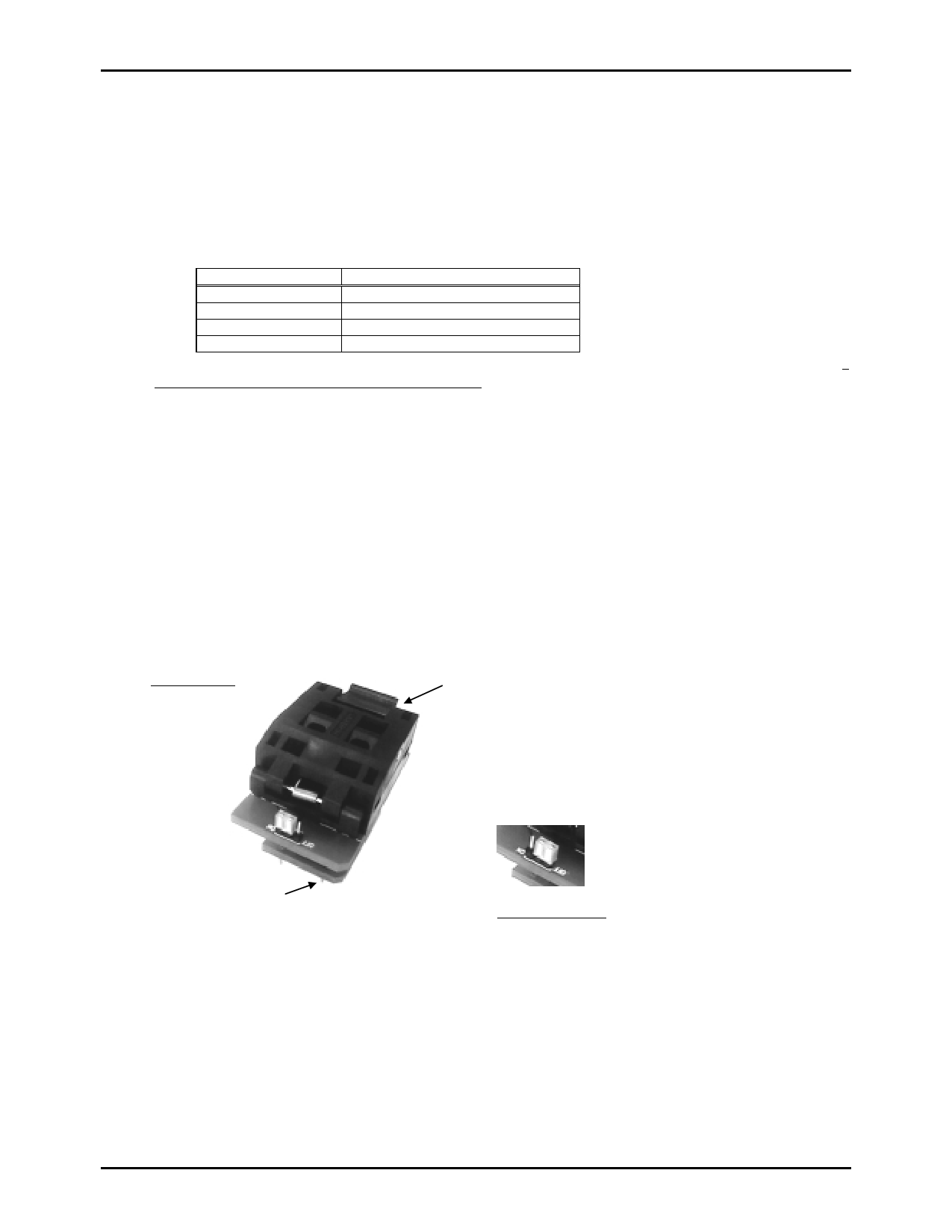
LC86E6560
How to use
(1) Preparation
A complete evaluation (EVA) file must be converted to an INTEL-HEX formatted (HEX) file for program to the
LC86E6560.
An EVA2HEX.EXE. can convert a EVA file to a HEX file.
Program the file that converted by the EVA2HEX to the LC86E6560.
(2) How to program for the EPROM
LC86E6560 can be programmed by the EPROM programmer with attachment ; W86EP6548Q.
• Recommended EPROM programmer
Productor
EPROM programmer
Advantest
R4945, R4944, R4943
Andou
AF-9704
AVAL
PKW-1100, PKW-3000
Minato electronics
MODEL1890A
• ”27512 (Vpp=12.5V) Intel high speed programming” mode available. The address must be set to “0 to 0FFFFH” and a
jumper (DASEC) must be set to ‘OFF’ at programming.
(3) How to use the data security function
“Data security” is the disabled function to read the data of the EPROM.
The following is the process in order to execute the data security.
1. Set ‘ON’ the jumper of attachment.
2. Program again. Then EPROM programmer displays the error. The error means normally activity of the data security.
It is not a trouble of the EPROM programmer or the LSI.
Notes
• Data security is not executed when the data of all address have ‘FFH’ at the sequence 2 above.
• The programming by a sequential operation “BLANK⇒PROGRAM⇒VERIFY” cannot be executed data security at
the sequence 2 above.
• Set to ‘OFF’ the jumper after executing the data security.
Data security
1 pin mark of LSI
1 pin
Not data security
W86EP6548Q
(4) How to eliminate
The programming data can be erased by using the EPROM eraser.
(5) Shielding
The UVEPROM (ultraviolet erasable programmable ROM) is in it. Put the seal on the window in use.
No.6750-4/21