XE2420G Ver la hoja de datos (PDF) - Unspecified
Número de pieza
componentes Descripción
Lista de partido
XE2420G Datasheet PDF : 22 Pages
| |||
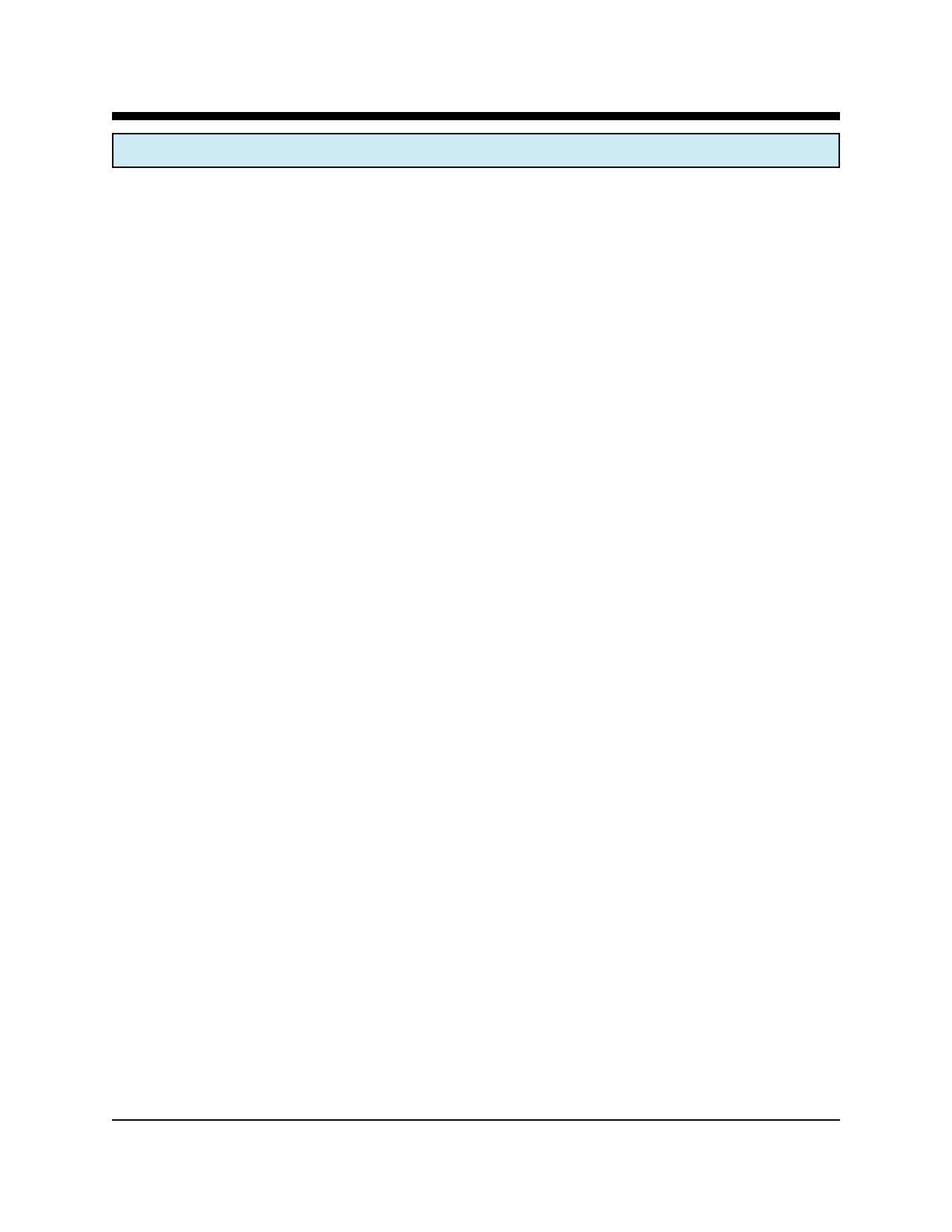
XE2420G AT Commands
The XE2420G uses "AT" commands for modem control
and configuration. This section describes the AT
command format and lists the AT commands, Registers
and Result codes.
Data Mode: The XE2420G enters data mode after
establishing a remote modem connection and issuing
the appropriate result code. In the Data Mode the
modem sends all data presented on Transmit Data (/
TXD) to the remote modem and puts data from the
remote modem onto Received Data (/RXD). When the
modem exits data mode, it issues a "NO CARRIER"
result code.
Command Mode: The XE2420G enters command mode
on power-up, reset, a lost connection, or receipt of the
escape code. In command mode the modem accepts
commands from the host on transmit data. Appropriate
result codes are returned on received data.
Command Line Format
Command lines issued to the modem follow a strict
format. Each command begins with the prefix AT. The
command buffer stores the command line and executes it
upon receipt of a carriage return. Until executed, the
command line can be edited with the backspace key.
Command Prefix - Each command, except the A/
command, begins with the AT prefix. The "A" and "T"
may be both upper case or both lower case but cannot be
of different cases. The prefix identifies the speed and
parity of the commands sent to the modem. The modem
determines data rate by measuring the width of the
incoming bits. Parity is determined by comparing the
parity bits of the "A" and the "T."
Command Line - Commands may be strung together in a
single command line of up to 48 characters. Commands
are executed in the sequence they appear. Spaces may
be inserted into the command line but do not fill space in
the command buffer. A carriage return terminates the
command line and causes the commands to be executed.
Register S3 allows the user to select a character other
than a carriage return to terminate the command line.
Command Buffer - The Command Buffer holds a
maximum of 48 characters, including the AT prefix. If the
command buffer overflows, the modem issues an
"ERROR" result code and commands are not executed.
Command Line Editing - The backspace edits a
command line before it is executed. The backspace key,
(Control and H simultaneously on some systems),
erases the previous character in the command line.
Register S5 allows the user to select a character other
than a backspace to edit the command line.
Re-Execute Last Command - The A/ command causes
the modem to re-execute the last command line. This is
the only command which does not require the "AT"
prefix.
Omitted Parameters - Most commands include a
parameter which determines how the functions will be
set. When the command parameter is omitted from the
command string, it is assumed to be a 0.
Escape Characters - A 3 character escape sequence may
be entered to switch the modem into command mode
while on line. The escape character, set by Register S2,
must be entered 3 times in succession to execute the
escape. An AT command must then be entered within the
period defined by S12 to enter command mode. The
default escape sequence is "+++."
Result Codes - The modem issues a result code after
each action. Result codes may be sent as full words, one
or two digit numeric codes, or may be disabled all
together. Each result code ends with a carriage return
when numeric result codes are chosen. When full word
result codes are chosen, a Line Feed and Carriage Return
precede and follow each result code.
XECOM
(10)
XE2420G