8574A Ver la hoja de datos (PDF) - NXP Semiconductors.
Número de pieza
componentes Descripción
Lista de partido
8574A Datasheet PDF : 33 Pages
| |||
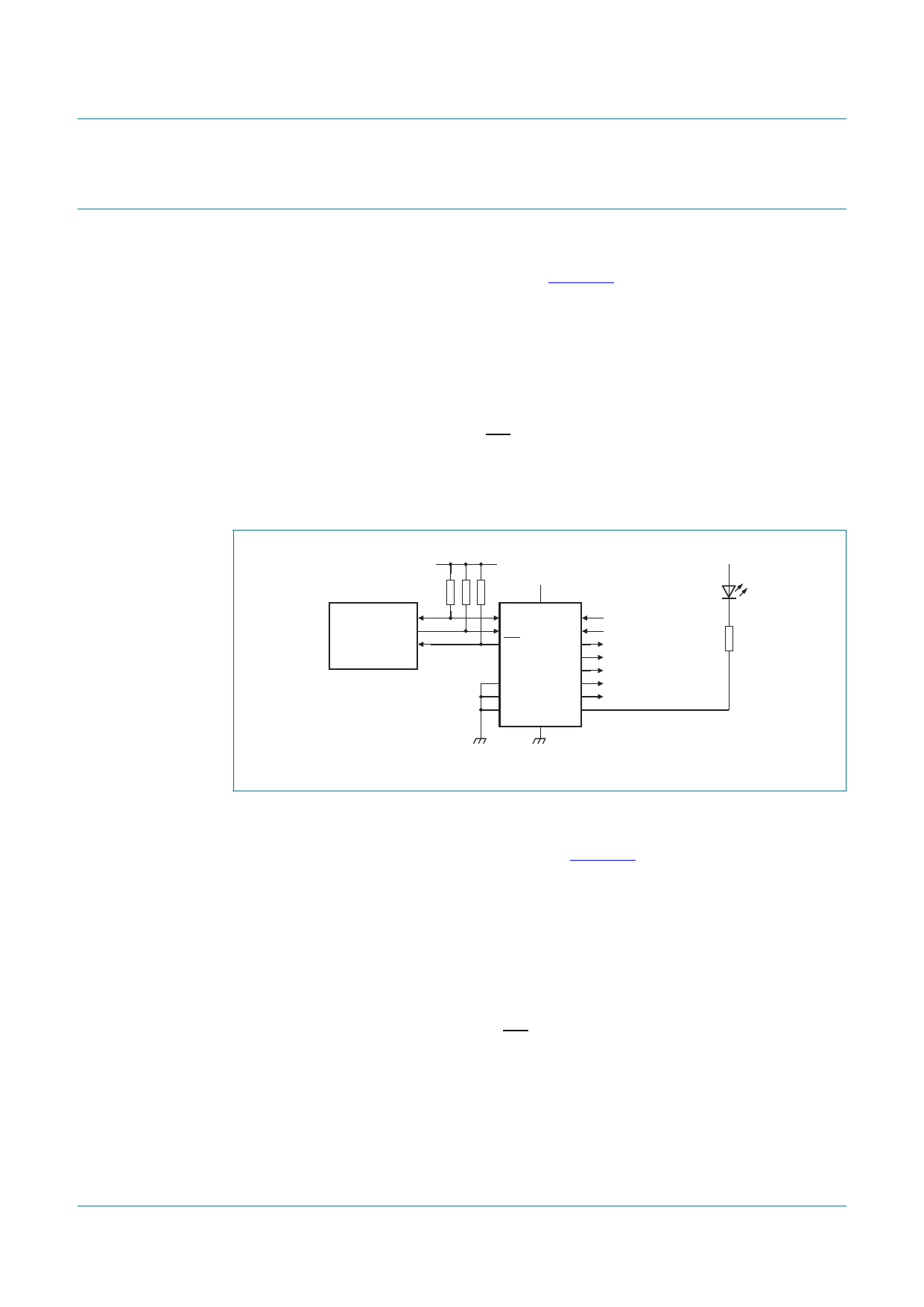
NXP Semiconductors
PCF8574; PCF8574A
Remote 8-bit I/O expander for I2C-bus with interrupt
10. Application design-in information
10.1 Bidirectional I/O expander applications
In the 8-bit I/O expander application shown in Figure 15, P0 and P1 are inputs, and
P2 to P7 are outputs. When used in this configuration, during a write, the input (P0 and
P1) must be written as HIGH so the external devices fully control the input ports.
The desired HIGH or LOW logic levels may be written to the ports used as outputs (P2 to
P7). If 10 A internal output HIGH is not enough current source, the port needs external
pull-up resistor. During a read, the logic levels of the external devices driving the input
ports (P0 and P1) and the previous written logic level to the output ports (P2 to P7) will be
read.
The GPIO also has an interrupt line (INT) that can be connected to the interrupt logic of
the microcontroller. By sending an interrupt signal on this line, the remote I/O informs the
microprocessor that there has been a change of data on its ports without having to
communicate via the I2C-bus.
VDD
VDD
VDD
CORE
PROCESSOR
SDA
SCL
INT
A0
A1
A2
P0
temperature sensor
P1
battery status
P2
control for latch
P3
control for switch
P4
control for audio
P5
control for camera
P6
control for MP3
P7
Fig 15. Bidirectional I/O expander application
002aah384
10.2 How to read and write to I/O expander (example)
In the application example of PCF8574 shown in Figure 15, the microcontroller wants to
control the P3 switch ON and the P7 LED ON when the temperature sensor P0 changes.
1. When the system power on:
Core Processor needs to issue an initial command to set P0 and P1 as inputs and
P[7:2] as outputs with value 1010 00 (LED off, MP3 off, camera on, audio off,
switch off and latch off).
2. Operation:
When the temperature changes above the threshold, the temperature sensor signal
will toggle from HIGH to LOW. The INT will be activated and notifies the ‘core
processor’ that there have been changes on the input pins. Read the input register.
If P0 = 0 (temperature sensor has changed), then turn on LED and turn on switch.
3. Software code:
//System Power on
// write to PCF8574 with data 1010 0011b to set P[7:2] outputs and P[1:0] inputs
<S> <0100 0000> <ACK> <1010 0011> <ACK> <P>//Initial setting for PCF9574
PCF8574_PCF8574A
Product data sheet
All information provided in this document is subject to legal disclaimers.
Rev. 5 — 27 May 2013
© NXP B.V. 2013. All rights reserved.
13 of 33