AK-270 Ver la hoja de datos (PDF) - Unspecified
Número de pieza
componentes Descripción
Lista de partido
AK-270 Datasheet PDF : 13 Pages
| |||
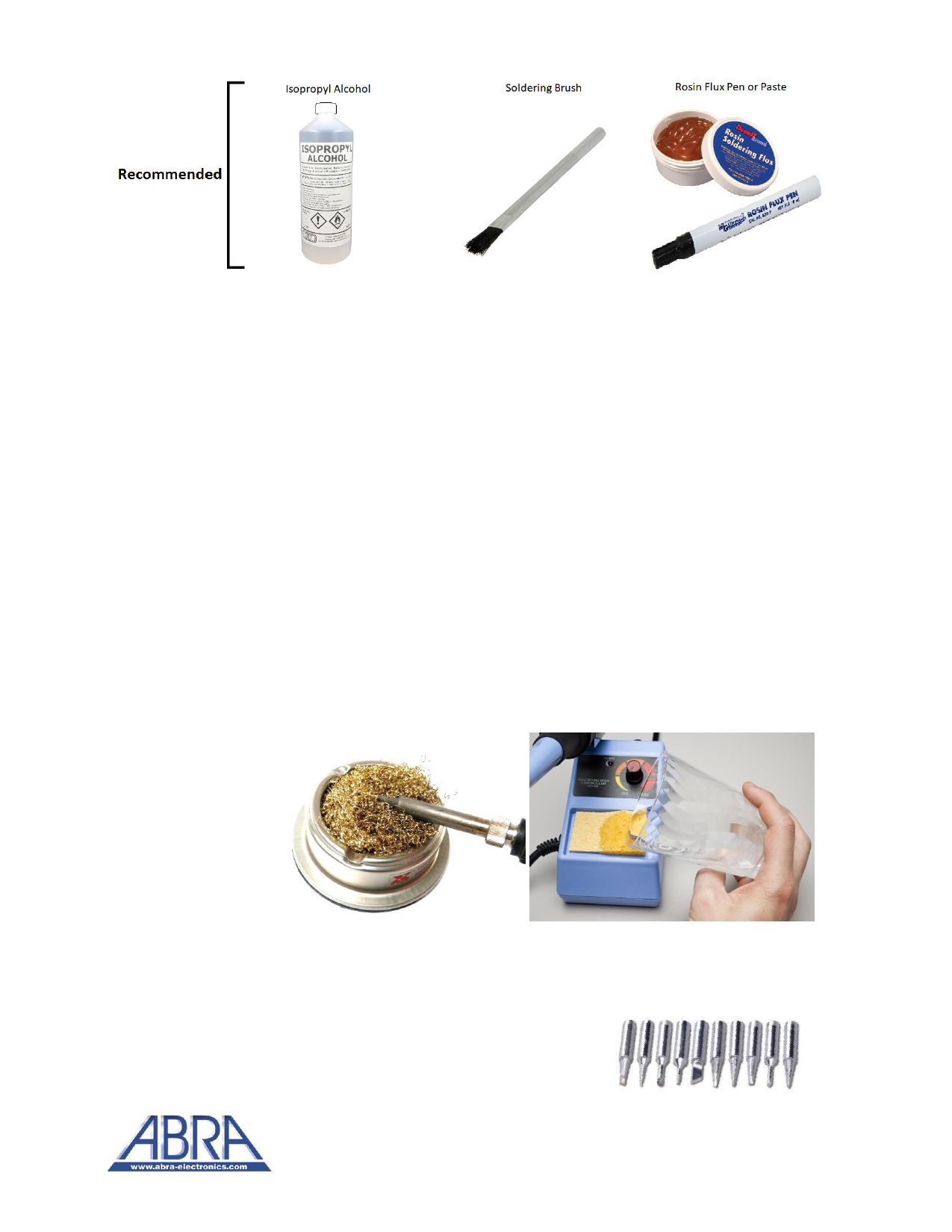
*ATTENTION* DO NOT USE RUBBING ALCOHOL, IT WILL DAMAGE THE COMPONENTS.
2) Open the package and verify the components. (refer to section 3. Bill of Materials on page
3-4 for this step)
3) Lay down the IC, resistors and capacitors, push buttons, audio socket and other
components in a safe spot on your workbench and proceed to the next step.
*ATTENTION* SURFACE MOUNT COMPONENTS ARE VERY SMALL. DO NOT LOSE THEM.
IT IS RECOMMENDED TO USE YOUR PLIERS WHEN YOU ARE HANDLING THEM.
4) *OPTIONAL* It is best practice to check component values using proper equipment (i.e.
using a Digital Multimeter to verify the ohmic value of the resistors) before proceeding to
the next step. You can also verify that the LED is functional before soldering it onto the
board.
5) Prepare your soldering tools.
a) Use an appropriate tip for the application (through-hole, surface-mount, etc.).
Also, make sure the soldering tip is clean. Gently use a brass wool or a brush to
clean the tip when needed. Another way of cleaning the soldering tip is to use
a wet sponge.
*ATTENTION* IT IS RECOMMENDED TO USE A FLAT HEAD TIP TO SOLDER SMD
IC CHIPS. SIMPLY ADD SOLDER TO THE FLAT SURFACE AREA ON THE TIP AND
SOLDER 3-4 PINS AT A TIME. USE A MEDIUM TIP TO SOLDER THE REST OF THE
COMPONENTS.
9