A29010B Ver la hoja de datos (PDF) - AMIC Technology
Número de pieza
componentes Descripción
Lista de partido
A29010B Datasheet PDF : 30 Pages
| |||
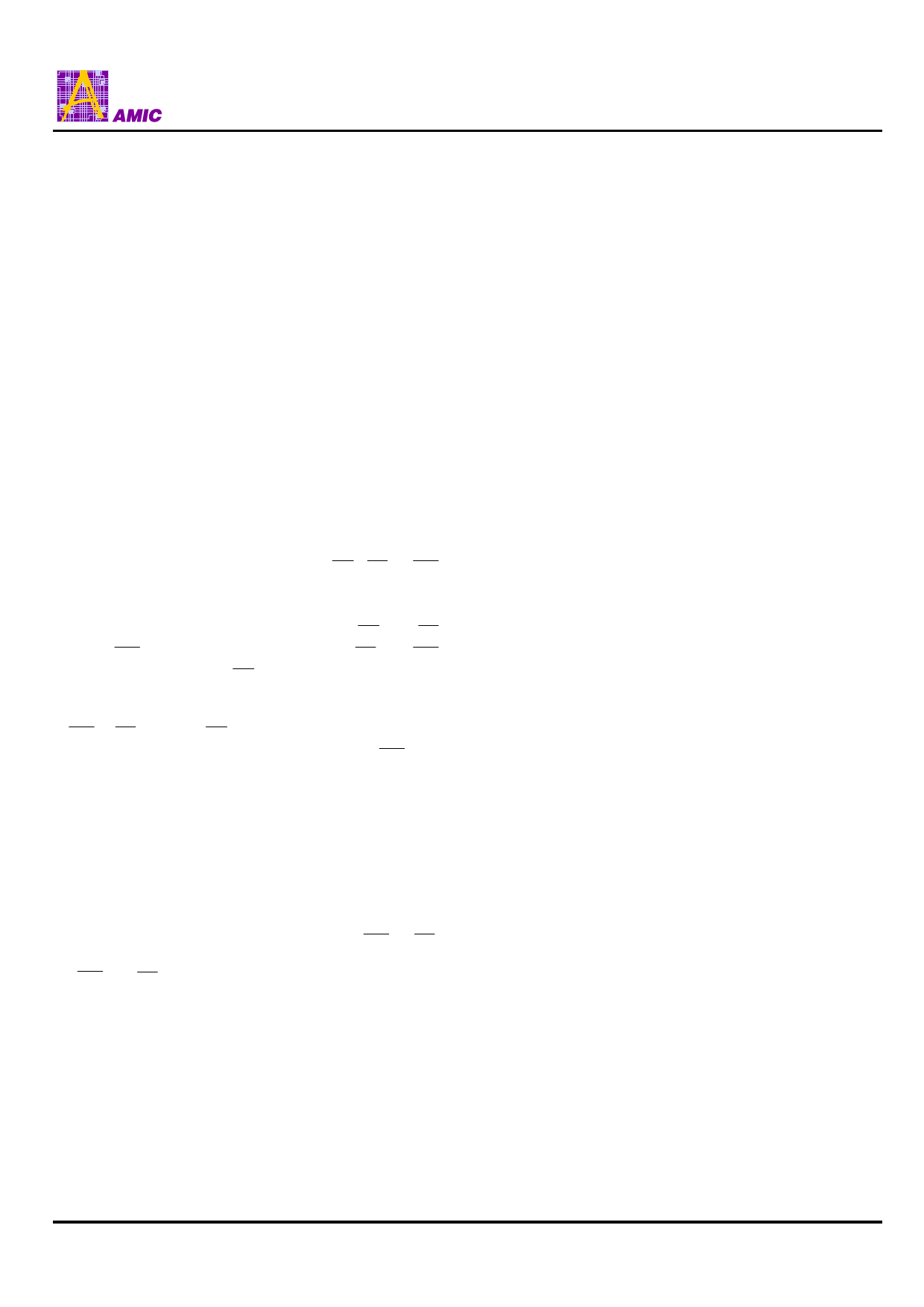
Sector Protection/Unprotection
The hardware sector protection feature disables both program
and erase operations in any sector. The hardware sector
unprotection feature re-enables both program and erase
operations in previously protected sectors.
Sector protection/unprotection must be implemented using
programming equipment. The procedure requires a high
voltage (VID) on address pin A9 and the control pins.
The device is shipped with all sectors unprotected.
It is possible to determine whether a sector is protected or
unprotected. See "Autoselect Mode" for details.
Hardware Data Protection
The requirement of command unlocking sequence for
programming or erasing provides data protection against
inadvertent writes (refer to the Command Definitions table). In
addition, the following hardware data protection measures
prevent accidental erasure or programming, which might
otherwise be caused by spurious system level signals during
VCC power-up transitions, or from system noise. The device is
powered up to read array data to avoid accidentally writing
data to the array.
Write Pulse "Glitch" Protection
Noise pulses of less than 5ns (typical) on OE , CE or WE
do not initiate a write cycle.
Logical Inhibit
Write cycles are inhibited by holding any one of OE =VIL, CE
= VIH or WE = VIH. To initiate a write cycle, CE and WE
must be a logical zero while OE is a logical one.
Power-Up Write Inhibit
If WE = CE = VIL and OE = VIH during power up, the device
does not accept commands on the rising edge of WE . The
internal state machine is automatically reset to reading array
data on the initial power-up.
Command Definitions
Writing specific address and data commands or sequences
into the command register initiates device operations. The
Command Definitions table defines the valid register
command sequences. Writing incorrect address and data
values or writing them in the improper sequence resets the
device to reading array data.
All addresses are latched on the falling edge of WE or CE ,
whichever happens later. All data is latched on the rising edge
of WE or CE , whichever happens first. Refer to the
appropriate timing diagrams in the "AC Characteristics"
section.
Reading Array Data
The device is automatically set to reading array data after
device power-up. No commands are required to retrieve data.
The device is also ready to read array data after completing
an Embedded Program or Embedded Erase algorithm. After
the device accepts an Erase Suspend command, the device
enters the Erase Suspend mode. The system can read array
data using the standard read timings, except that if it reads at
PRELIMINARY (June, 2016, Version 0.0)
7
A29010B Series
an address within erase-suspended sectors, the device
outputs status data.
After completing a programming operation in the Erase
Suspend mode, the system may once again read array data
with the same exception. See "Erase Suspend/Erase Resume
Commands" for more information on this mode.
The system must issue the reset command to re-enable the
device for reading array data if I/O5 goes high, or while in the
autoselect mode. See the "Reset Command" section, next.
See also "Requirements for Reading Array Data" in the
"Device Bus Operations" section for more information. The
Read Operations table provides the read parameters, and
Read Operation Timings diagram shows the timing diagram.
Reset Command
Writing the reset command to the device resets the device to
reading array data. Address bits are don't care for this
command. The reset command may be written between the
sequence cycles in an erase command sequence before
erasing begins. This resets the device to reading array data.
Once erasure begins, however, the device ignores reset
commands until the operation is complete.
The reset command may be written between the sequence
cycles in a program command sequence before programming
begins. This resets the device to reading array data (also
applies to programming in Erase Suspend mode). Once
programming begins, however, the device ignores reset
commands until the operation is complete.
The reset command may be written between the sequence
cycles in an autoselect command sequence. Once in the
autoselect mode, the reset command must be written to return
to reading array data (also applies to autoselect during Erase
Suspend).
If I/O5 goes high during a program or erase operation, writing
the reset command returns the device to reading array data
(also applies during Erase Suspend).
Autoselect Command Sequence
The autoselect command sequence allows the host system to
access the manufacturer and devices codes, and determine
whether or not a sector is protected. The Command
Definitions table shows the address and data requirements.
This method is an alternative to that shown in the Autoselect
Codes (High Voltage Method) table, which is intended for
PROM programmers and requires VID on address bit A9.
The autoselect command sequence is initiated by writing two
unlock cycles, followed by the autoselect command. The
device then enters the autoselect mode, and the system may
read at any address any number of times, without initiating
another command sequence.
Byte Program Command Sequence
Programming is a four-bus-cycle operation. The program
command sequence is initiated by writing two unlock write
cycles, followed by the program set-up command. The
program address and data are written next, which in turn
initiate the Embedded Program algorithm. The system is not
required to provide further controls or timings. The device
automatically provides internally generated program pulses
and verify the programmed cell margin. The Command
Definitions table shows the address and data requirements for
the byte program command sequence.
When the Embedded Program algorithm is complete, the
device then returns to reading array data and addresses are
AMIC Technology, Corp.