SM8135B Ver la hoja de datos (PDF) - Nippon Precision Circuits
Número de pieza
componentes Descripción
Lista de partido
SM8135B Datasheet PDF : 19 Pages
| |||
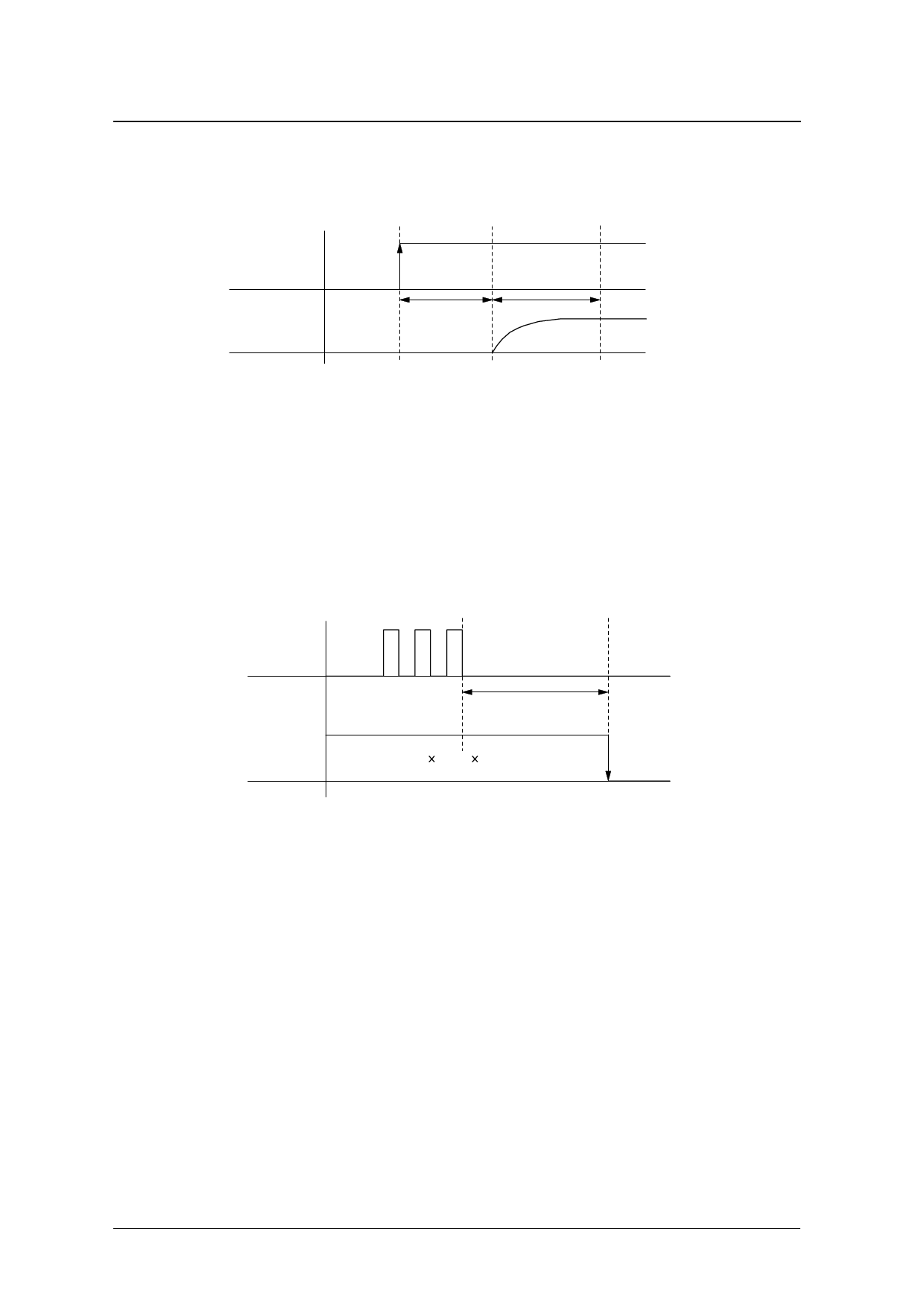
SM8135B
Immediately after startup, the device operates in ×1.5 mode for a fixed interval (soft start time: approximately
1.43ms) to set the current for LEDs connected to the DIN pins. After the soft start time has elapsed, the LEDs
are turned ON. Approximately 2ms is required for the LED drive current to reach the set drive value.
EN input signal
(1)
Soft start time
typ: 2ms
LED current
typ: 1.43ms
(2)
LED ON
Soft start time and LED current
(1) If the EN signal is input after power is applied, the soft start time begins on the EN rising edge. The DIM
pulse input for dimming is active during the soft start time.
(2) After the soft start time (1.43ms) has elapsed, the LEDs are turned ON. Approximately 2ms is required for
LED drive current to reach set values.
Switching to Standby Mode
The SM8135B switches from ×1.0/×1.5/×2.0 mode to standby mode if EN goes LOW and stays LOW for an
interval of 1.00ms (typ). This function is used to switch the internal circuits to standby mode automatically
when the LEDs turn OFF in order to reduce current consumption.
EN
LED current
CE hold time
typ: 1.00ms
1.0 or 1.5
Standby
mode
Switching to standby mode, and EN hold time
I If EN is LOW for longer than the enable hold time of 1.00ms (typ), the SM8135B switches to standby mode.
In standby mode, the internal circuits are reset, hence the drive current settings must be re-entered to restart
the device.
SEIKO NPC CORPORATION —8